C++ Docs Printer
Generates PDF from the C++ documentation

A Python script to scrape C++ documentation and generate printable PDF documents.
Setup
Linux
Cloning the repository:
#clone the repo
$git clone https://github.com/animesh-chouhan/cpp-docs-printer.git
$cd cpp-docs-printer
Installing the dependencies:
#install python3-pip
$sudo apt-get install python3-pip
#requests
$sudo pip3 install requests
#beautifulsoup4
$sudo pip3 install beautifulsoup4
#weasy-print
$sudo apt-get install build-essential python3-dev python3-pip python3-setuptools python3-wheel python3-cffi libcairo2 libpango-1.0-0 libpangocairo-1.0-0 libgdk-pixbuf2.0-0 libffi-dev shared-mime-info
$sudo pip3 install WeasyPrint
Running the Python script:
$python3 cplusplus.py http://www.cplusplus.com/reference/cstdio/
Usage example
Sample C++ documentation http://www.cplusplus.com/reference/cstdio/:
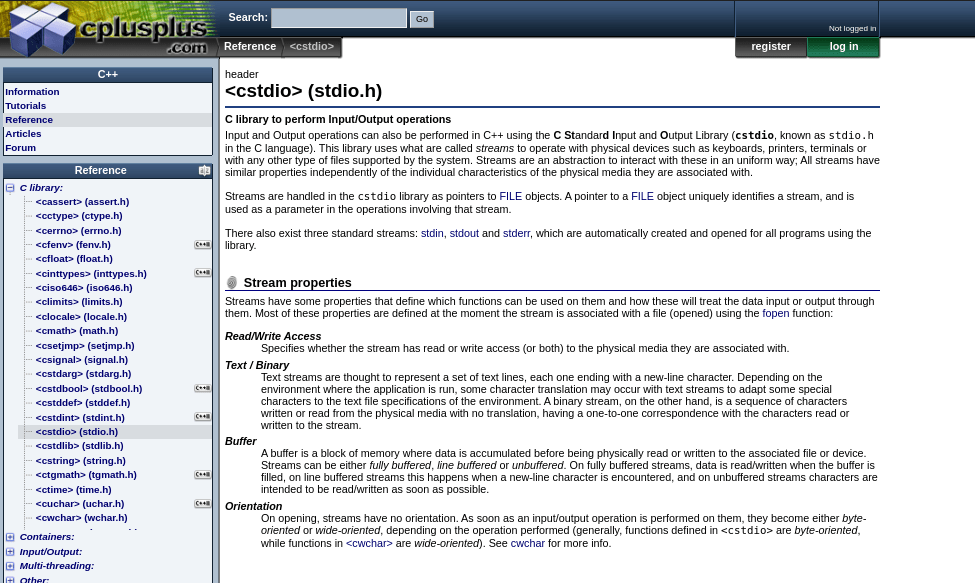
Sample pdf generated pdf:
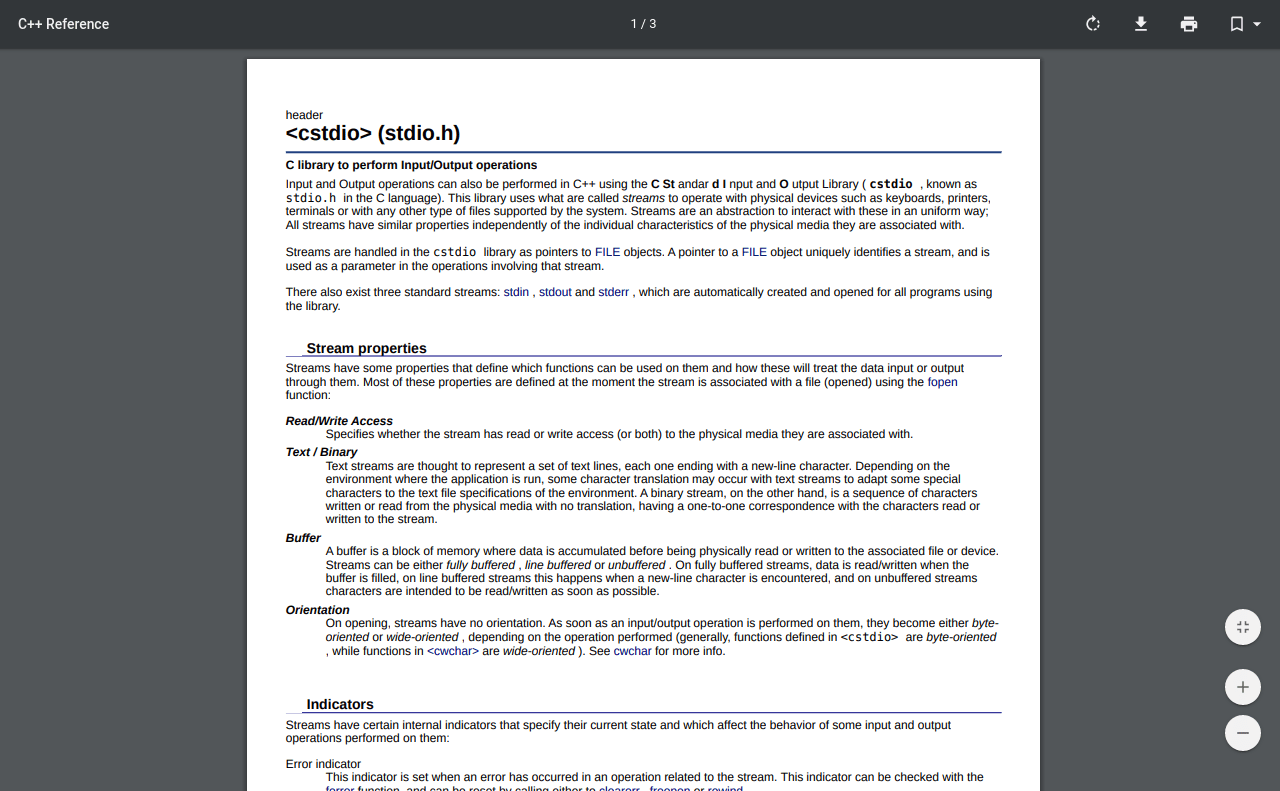
The generated .html and .pdf files are located in the html and pdf folders respectively.
For more examples and usage, please refer to the Wiki.
Built with
- requests - Requests is an elegant and simple HTTP library for Python, built for human beings.
- beautifulsoup - Beautiful Soup is a library that makes it easy to scrape information from web pages.
- weasyprint - WeasyPrint is a smart solution helping web developers to create PDF documents.
Contributing
- Fork the repo (https://github.com/animesh-chouhan/cpp-docs-printer/)
- Create your feature branch (
git checkout -b feature/fooBar) - Commit your changes (
git commit -am 'Add some fooBar') - Push to the branch (
git push origin feature/fooBar) - Create a new Pull Request
License
MIT License copyright (c) 2020 Animesh Singh Chouhan. Please have a look at the license for more details.