VCF Creator
Generate vCard file from CSV

Generate vCard file from CSV
Live Website: https://vcf.animeshchouhan.com
Github: https://github.com/animesh-chouhan/vcf-creator
Usage example
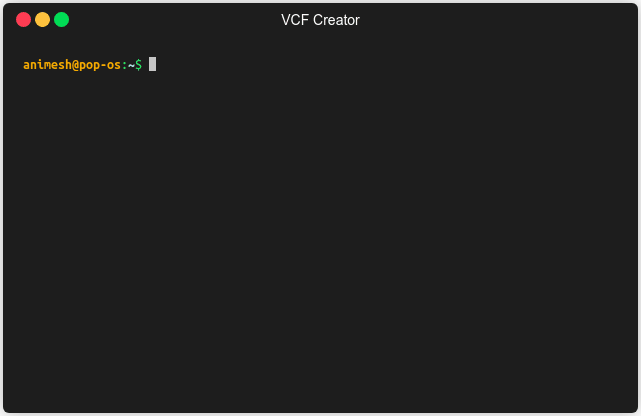
Setup
Cloning the repository
# Clone the repo
git clone https://github.com/animesh-chouhan/vcf-creator.git
cd vcf-creator
# Run the sample csv file
python3 -m vcf_creator sample.csv
Running tests
# If in vc-creator folder
cd vcf_creator/tests
# Run the test
python3 test_vcf.py
Installation
To install it right away, type:
pip3 install vcf_creator
Help
python3 -m vcf_creator --help
OR
vcf_creator --help
Running the script
python3 -m vcf_creator <csv-file-name>
OR
vcf_creator <csv-file-name>
Import the module in your project
from vcf_creator import vcard_formatter, vcard_generator
vcard_formatter(arguments)
vcard_generator(arguments)
CSV File Instructions
- The contact CSV file can have the following headers all in smallcase:
- name
- phone
- organisation
- address
- birthday (mm/dd/yyyy)
- The headers can be in any order
- Make sure that no fields are empty
Contributing
- Fork the repo (https://github.com/animesh-chouhan/vcf-creator/)
- Create your feature branch (
git checkout -b feature/fooBar) - Commit your changes (
git commit -am 'Add some fooBar') - Push to the branch (
git push origin feature/fooBar) - Create a new Pull Request
License
MIT License